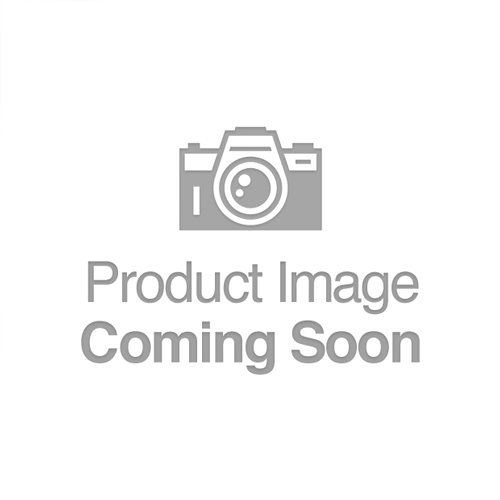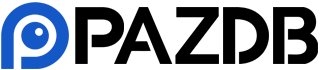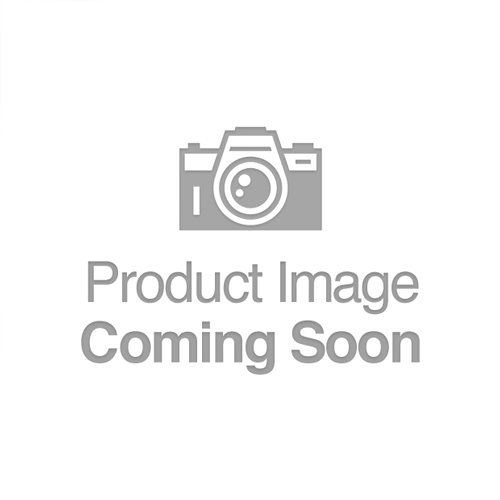
What to Know
1. Pick a compatible laptop battery based on your HP laptop's model number either on the case or in Control Panel.
2. Use the HP Laptop Battery Finder to find the exact battery type.
3. Remove the bottom case of your laptop and look at the battery itself.
This article will explain how to find the battery model number for your HP laptop. Then, we'll go through a couple of ways to determine which hardware will work with your specific model of computer.
How Do I Know Which Battery to Buy for My HP Laptop?
You'll need to know what kind of battery is in your HP laptop when you need to buy a replacement or spare. You won't necessarily buy the same type of battery that came with your HP laptop when you go to get a replacement. You can get one based on the computer model you have or by looking at the actual battery.
How to Find a Battery Model from the Laptop Model?
If you don't know the exact model number of your HP laptop battery, the easiest way to find it is to look at the computer itself. Some fine print or a sticker will contain the information you need.
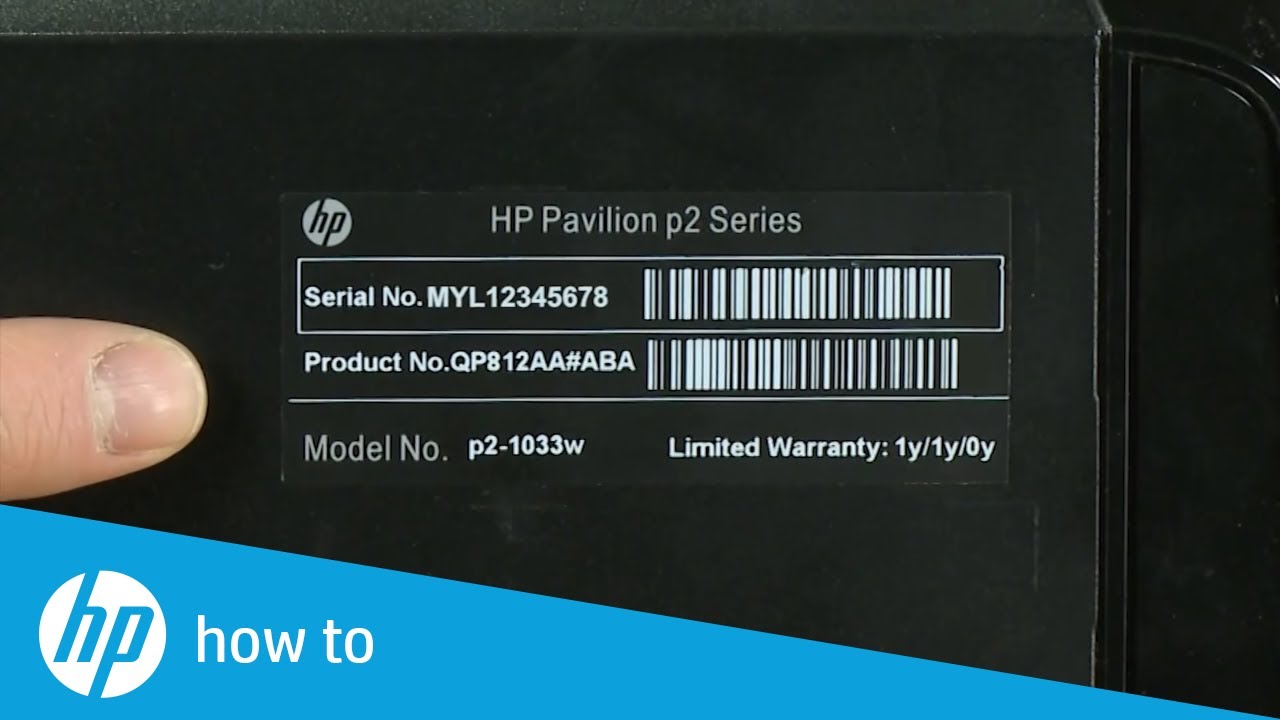
Holding down the [Fn] key and hitting the [Esc] key on your laptop keyboard. Then you can see related information on it. As shown below.
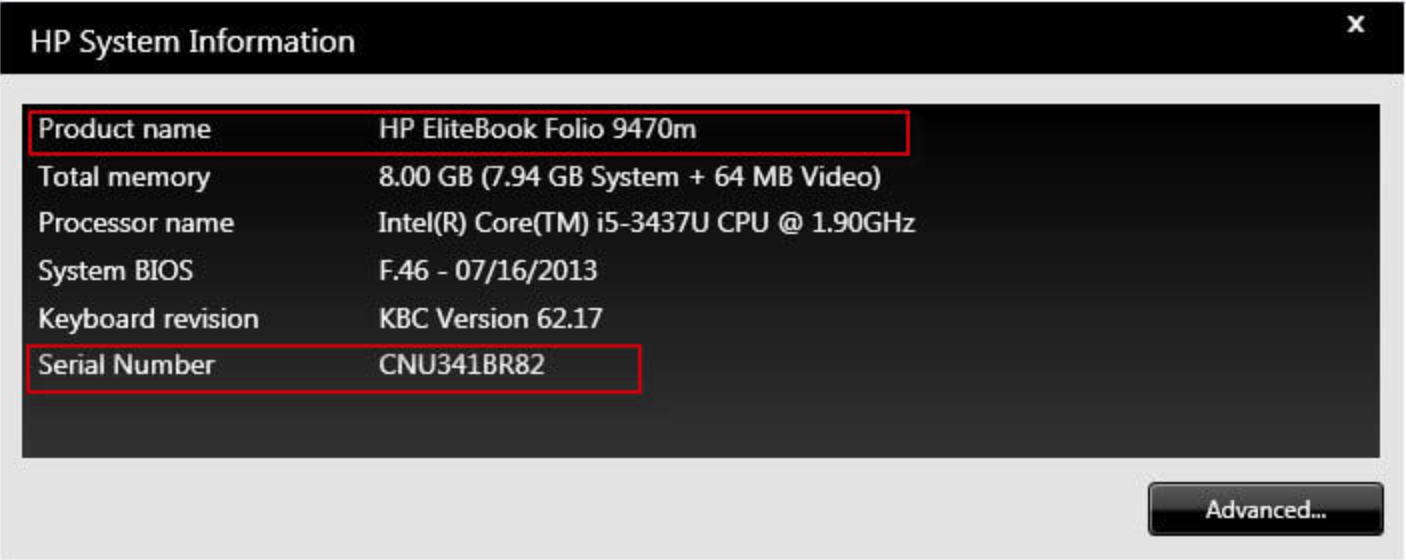
If you can't read the model number or the sticker is missing, follow these steps on the laptop:
1. Open the Start menu.

2. Click Settings.

3. Select System.

4. Scroll down the left pane and click About.

5. Your model number will appear under Device Specifications.

Once you've found your model number, you can do a web search for it and "battery." Alternatively, you can use a tool on HP's website to get the information you need.
1. Navigate to the HP Laptop Battery Finder page.
2. At the top of the menu, click the tab for the family of laptop you own.
3. Find your specific type of laptop in the left column, and note the corresponding item(s) in the Compatible Battery section next to it.

How to Find an HP Laptop Battery Model on the Battery?
1. Make sure the laptop is unplugged and turned off, and that the battery has cooled.
2. If necessary, carefully remove the rubber feet to reveal screws. Keep track of which screws you remove from which holes, as they may be different lengths. You'll need to make sure you return them to the same spots when you reassemble your laptop.
3. If your laptop has strip-style rubber feet, remove them slowly and carefully; they can tear easily.
4. Flip the laptop upside down. Push the battery latch to the left "unlock" position. While holding the latch in this position, slide the battery out of the computer.
5. Look for the serial number that is printed on the label on the back of the battery. The serial number will be a combination of some letters and numbers that more conspicuous.
6. For you convenience, please refer to the pictures below to see an example for a 593553-001 part number:

1. Pick a compatible laptop battery based on your HP laptop's model number either on the case or in Control Panel.
2. Use the HP Laptop Battery Finder to find the exact battery type.
3. Remove the bottom case of your laptop and look at the battery itself.
This article will explain how to find the battery model number for your HP laptop. Then, we'll go through a couple of ways to determine which hardware will work with your specific model of computer.
How Do I Know Which Battery to Buy for My HP Laptop?
You'll need to know what kind of battery is in your HP laptop when you need to buy a replacement or spare. You won't necessarily buy the same type of battery that came with your HP laptop when you go to get a replacement. You can get one based on the computer model you have or by looking at the actual battery.
How to Find a Battery Model from the Laptop Model?
If you don't know the exact model number of your HP laptop battery, the easiest way to find it is to look at the computer itself. Some fine print or a sticker will contain the information you need.
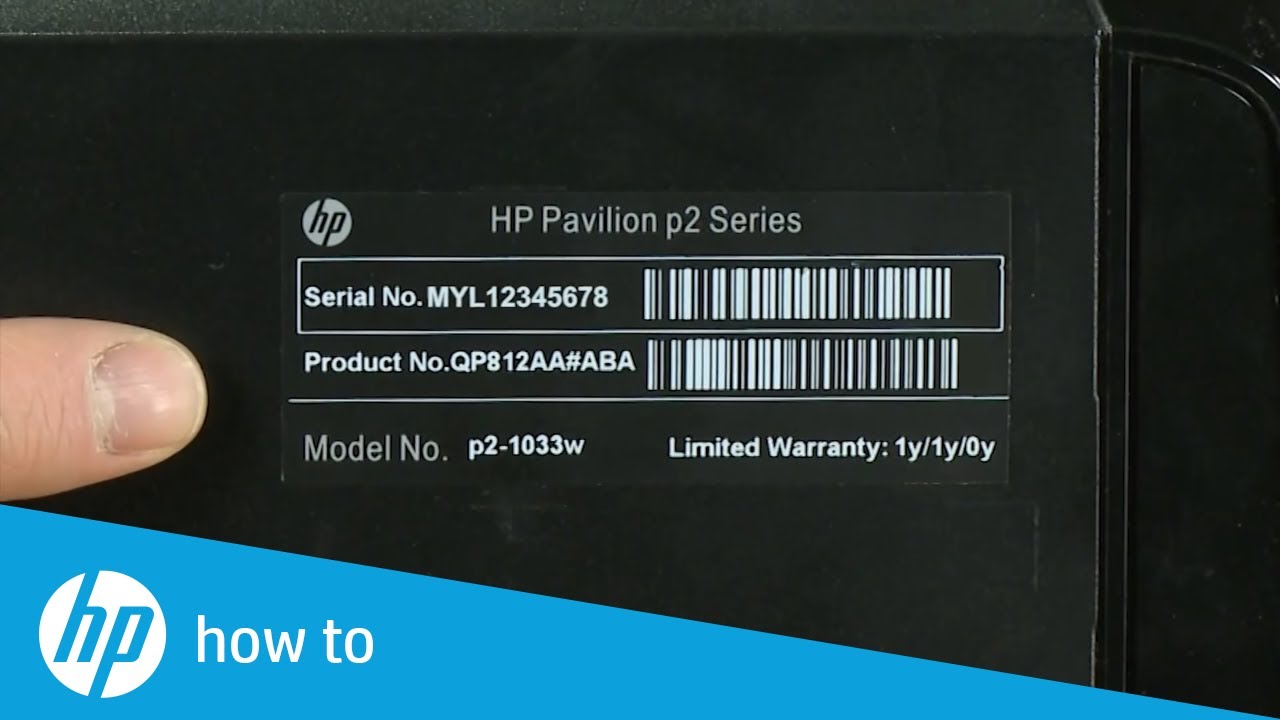
Holding down the [Fn] key and hitting the [Esc] key on your laptop keyboard. Then you can see related information on it. As shown below.
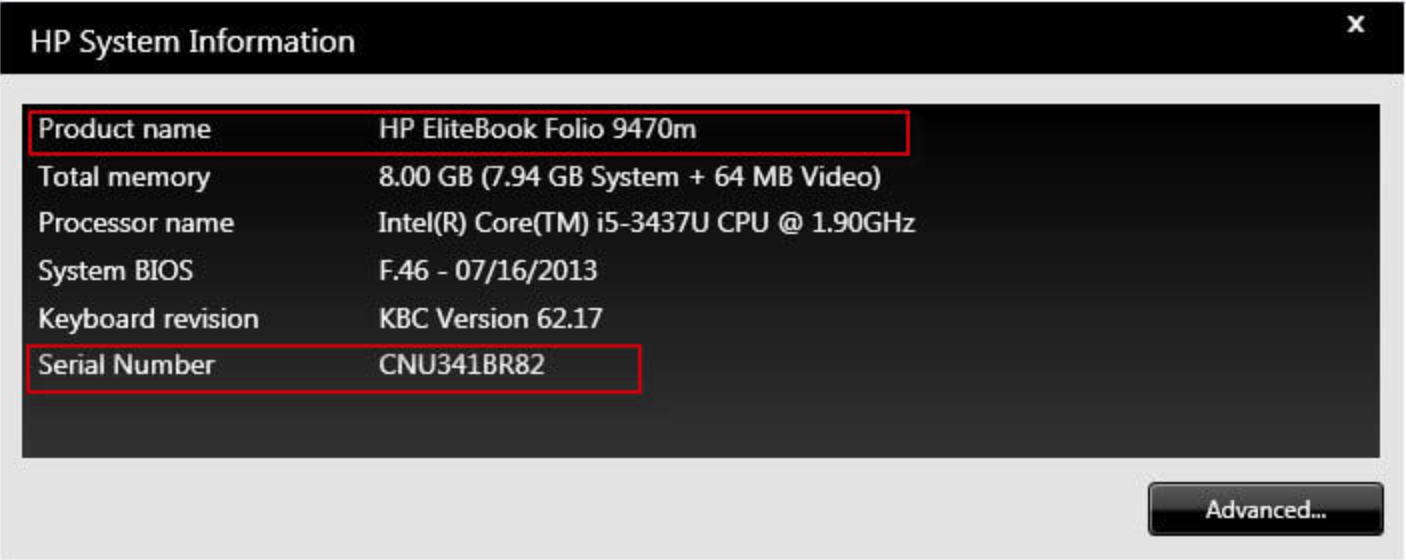
If you can't read the model number or the sticker is missing, follow these steps on the laptop:
1. Open the Start menu.

2. Click Settings.

3. Select System.
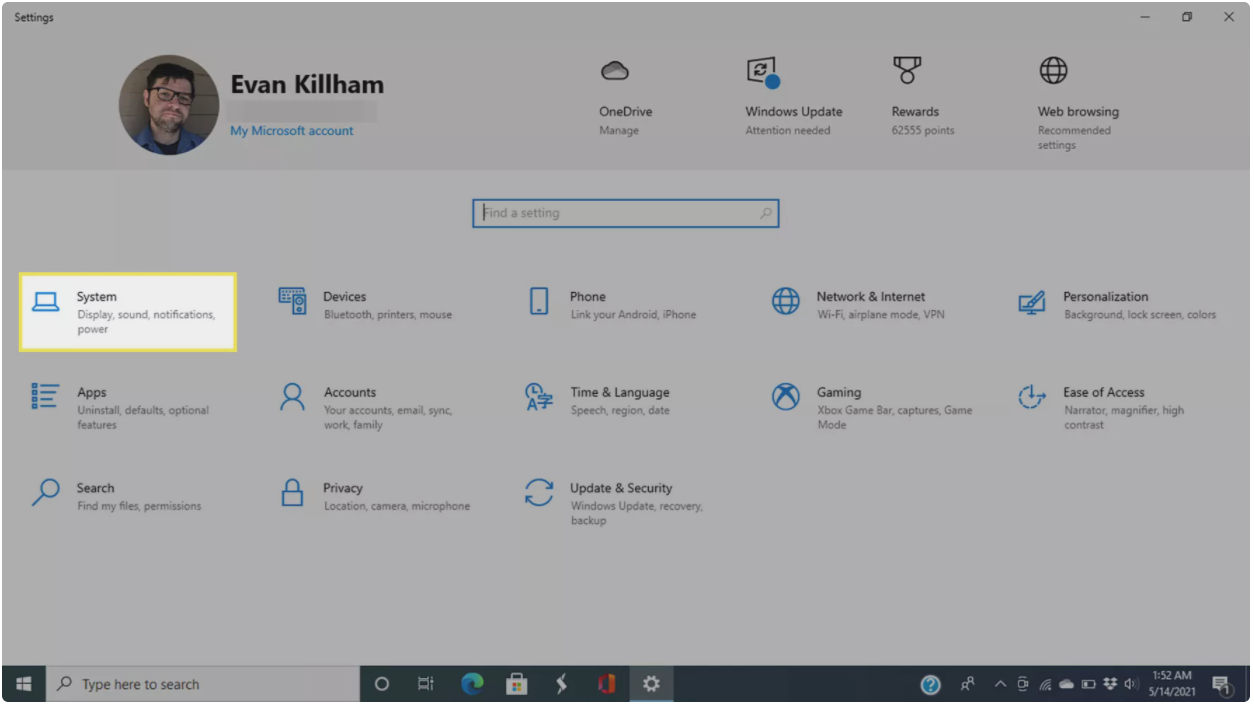
4. Scroll down the left pane and click About.
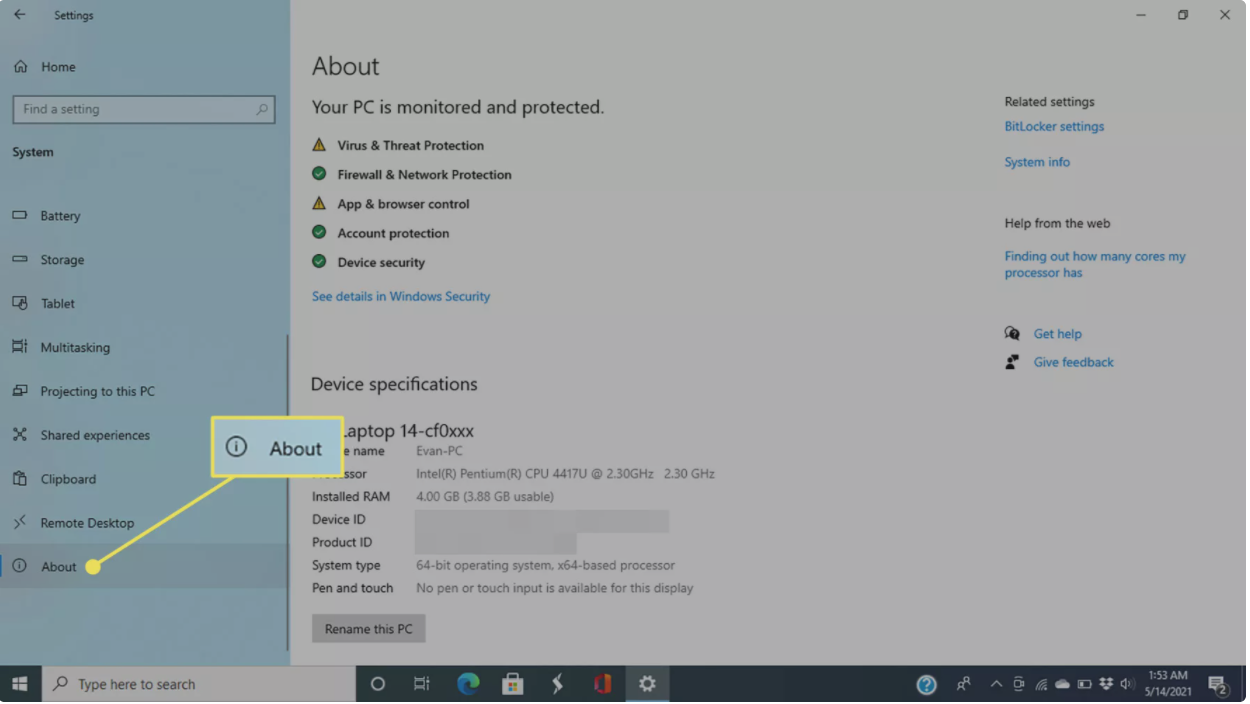
5. Your model number will appear under Device Specifications.
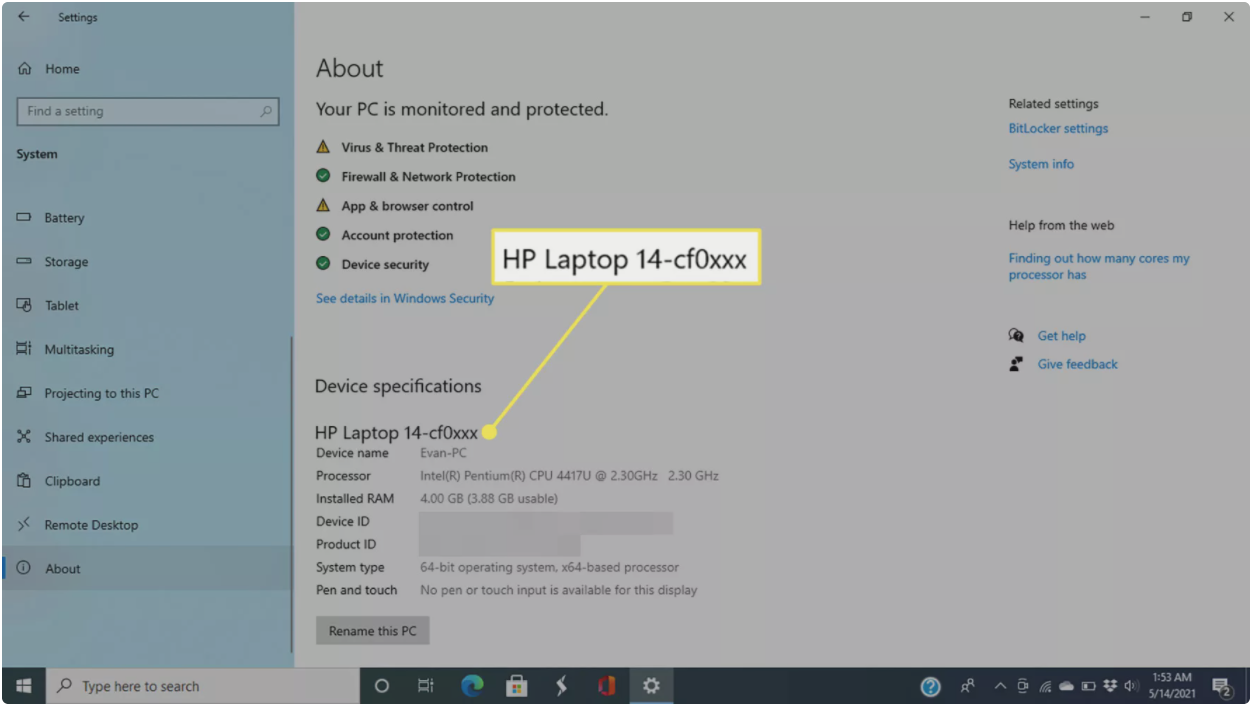
Once you've found your model number, you can do a web search for it and "battery." Alternatively, you can use a tool on HP's website to get the information you need.
1. Navigate to the HP Laptop Battery Finder page.
2. At the top of the menu, click the tab for the family of laptop you own.
3. Find your specific type of laptop in the left column, and note the corresponding item(s) in the Compatible Battery section next to it.
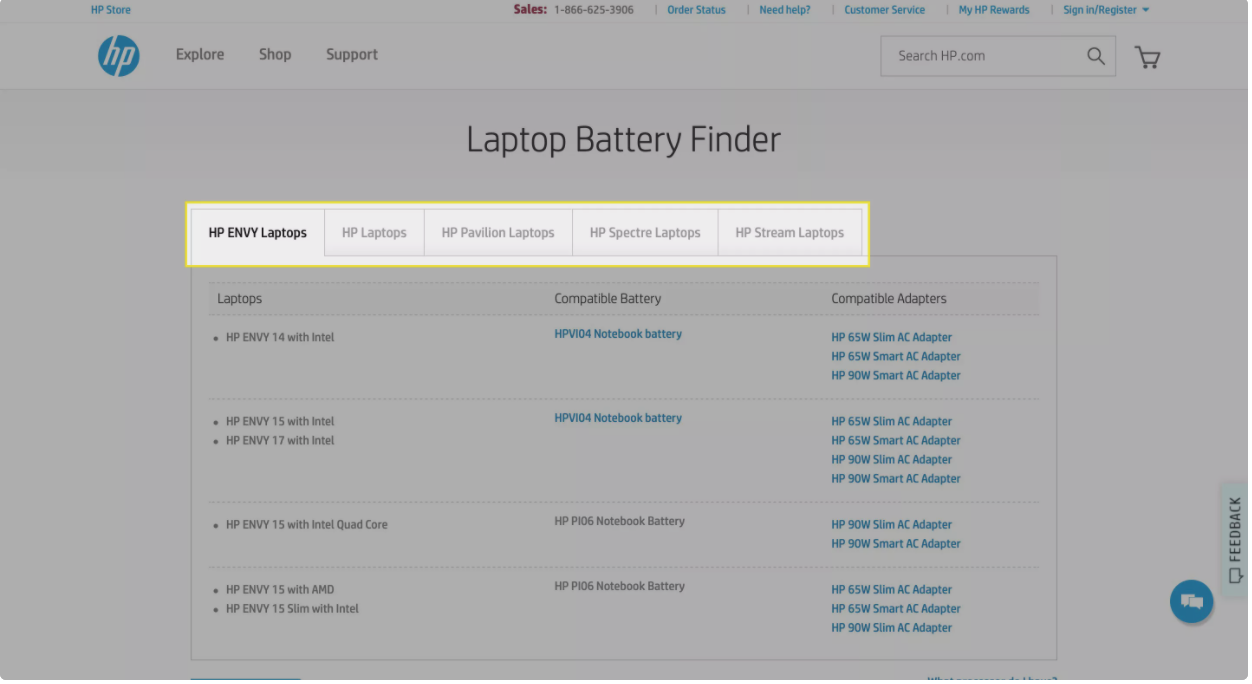
How to Find an HP Laptop Battery Model on the Battery?
1. Make sure the laptop is unplugged and turned off, and that the battery has cooled.
2. If necessary, carefully remove the rubber feet to reveal screws. Keep track of which screws you remove from which holes, as they may be different lengths. You'll need to make sure you return them to the same spots when you reassemble your laptop.
3. If your laptop has strip-style rubber feet, remove them slowly and carefully; they can tear easily.
4. Flip the laptop upside down. Push the battery latch to the left "unlock" position. While holding the latch in this position, slide the battery out of the computer.
5. Look for the serial number that is printed on the label on the back of the battery. The serial number will be a combination of some letters and numbers that more conspicuous.
6. For you convenience, please refer to the pictures below to see an example for a 593553-001 part number: